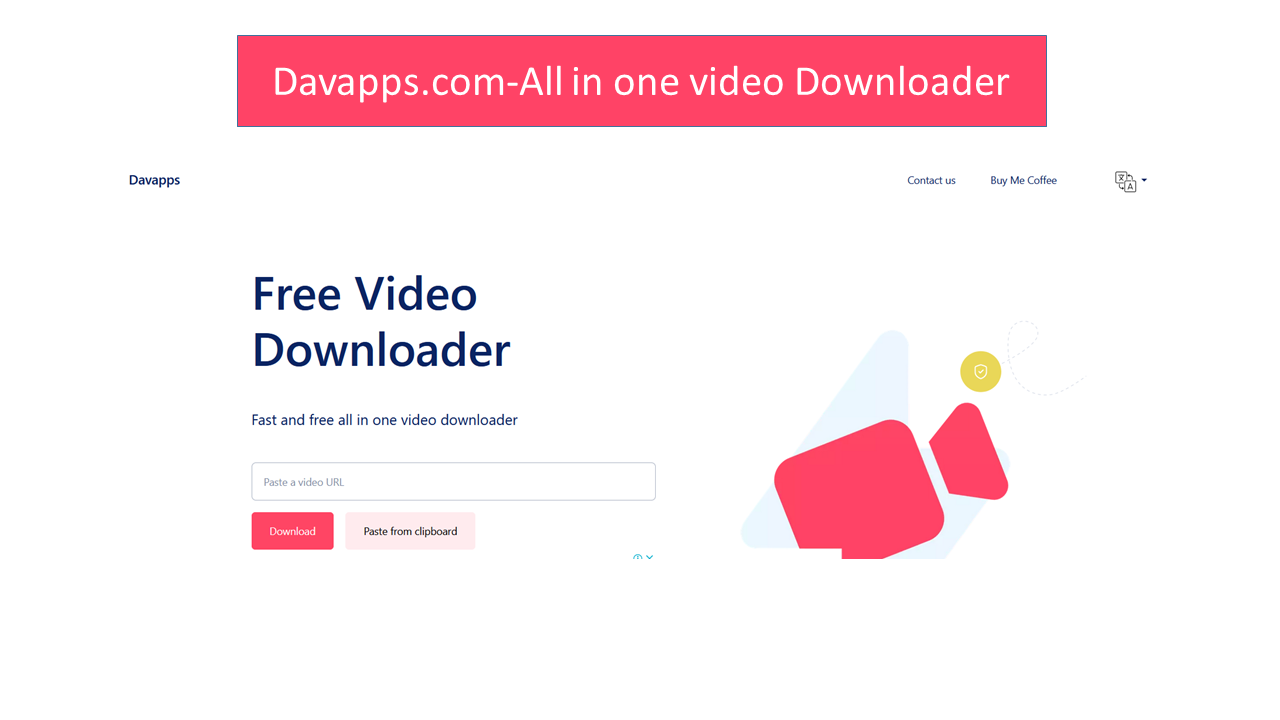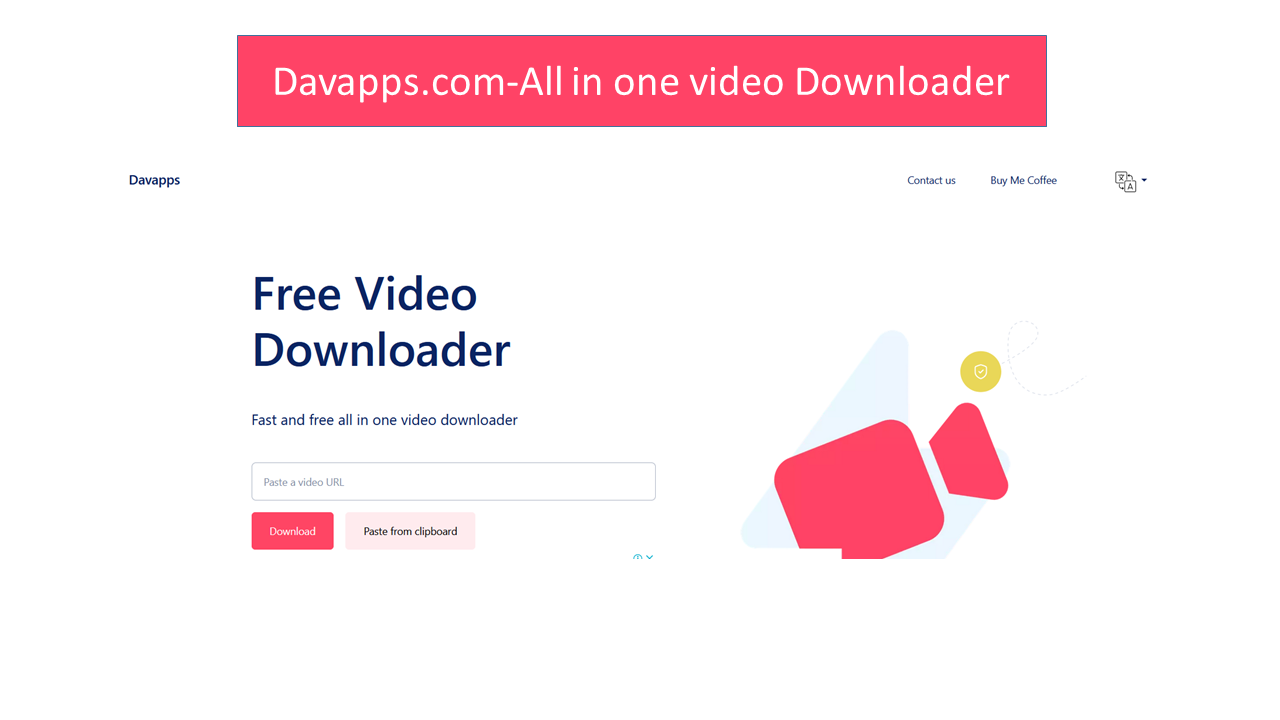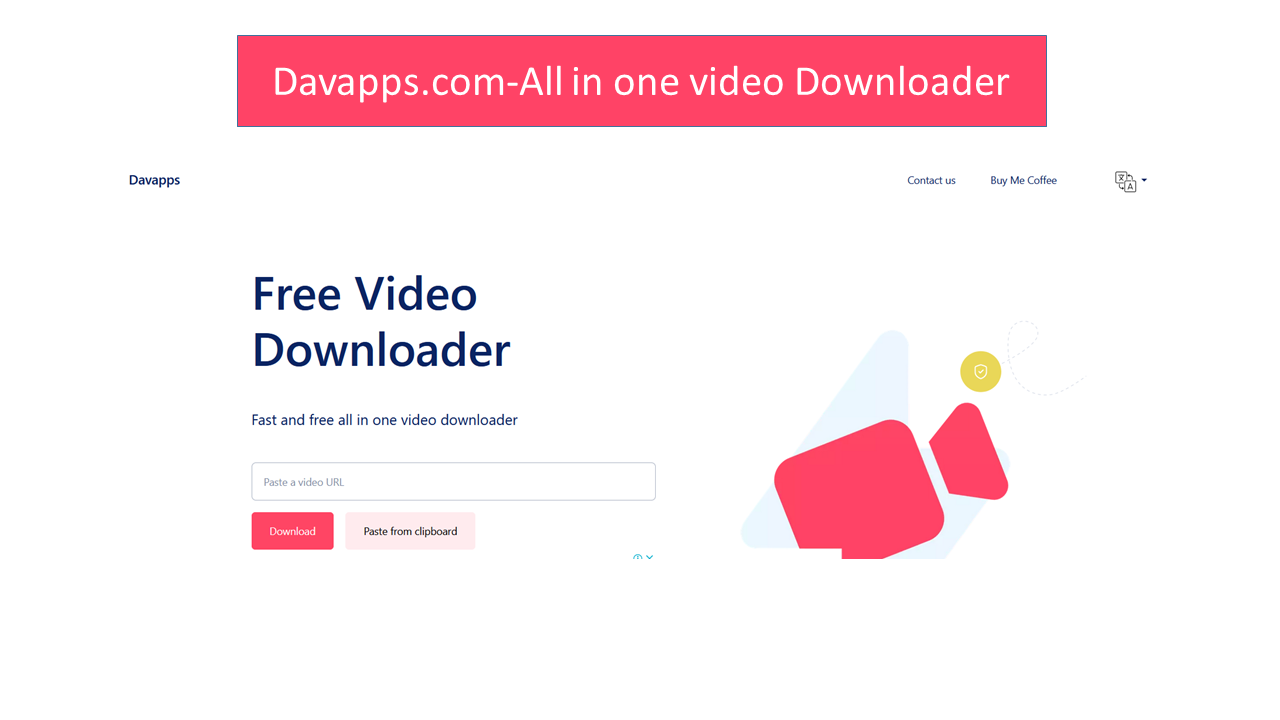1.Go to www.pinterest.com
2.Find the Video You Wish to Download
3.Copy the pinterest video link
4.Open A new tap in your browser and search davapps.com
5.Paste your Link davapps.com and click download
6.Download in the format you wish to
Nb/For video download Mp4 format For Audio Choose Mp3 Format
Watch How to download Pinterest video step by step