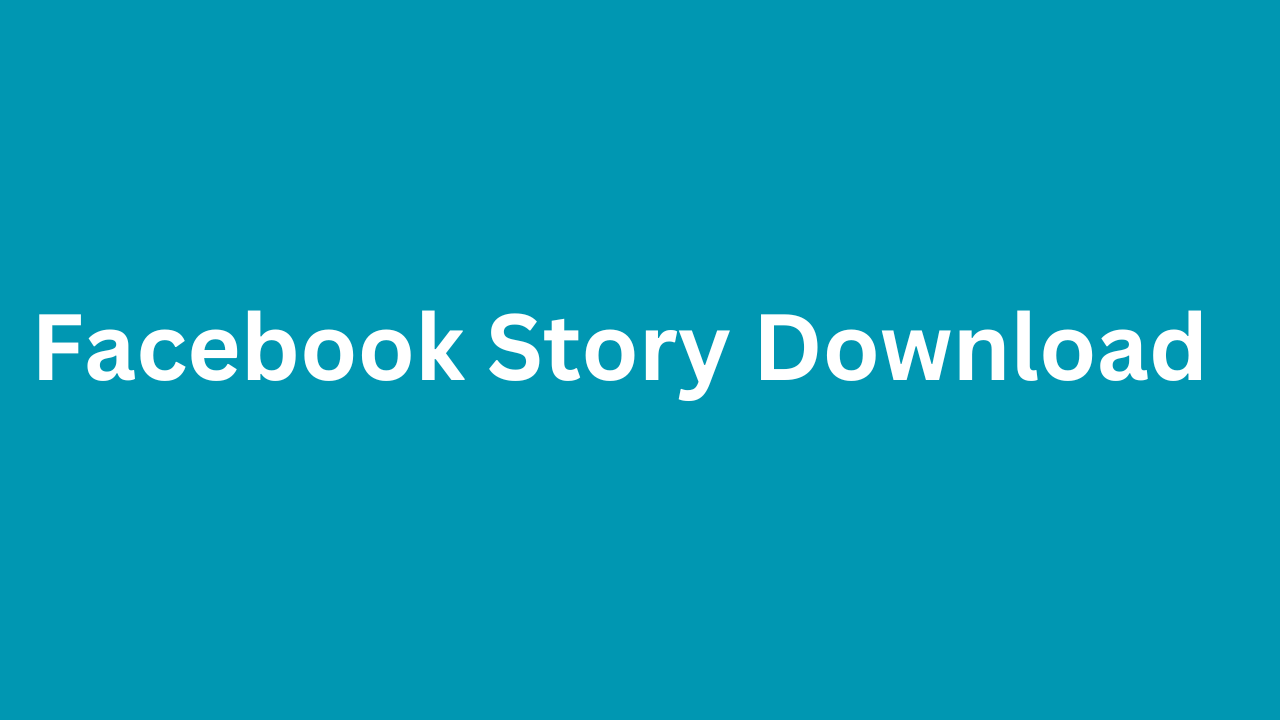Facebook Story Download
Davapps has introduced this efficient Facebook video down, simplifying the process of downloading HD-quality videos from Facebook. With no need for software installation, this tool enables users to save various content from Facebook, including videos, stories, TV shows, short clips, reels, and other FB streams. Just provide the link to the desired Facebook video or story, and the FB video down will seamlessly save it to your device with a single click.

1.Copy Video Link

- Paste Link into the input field
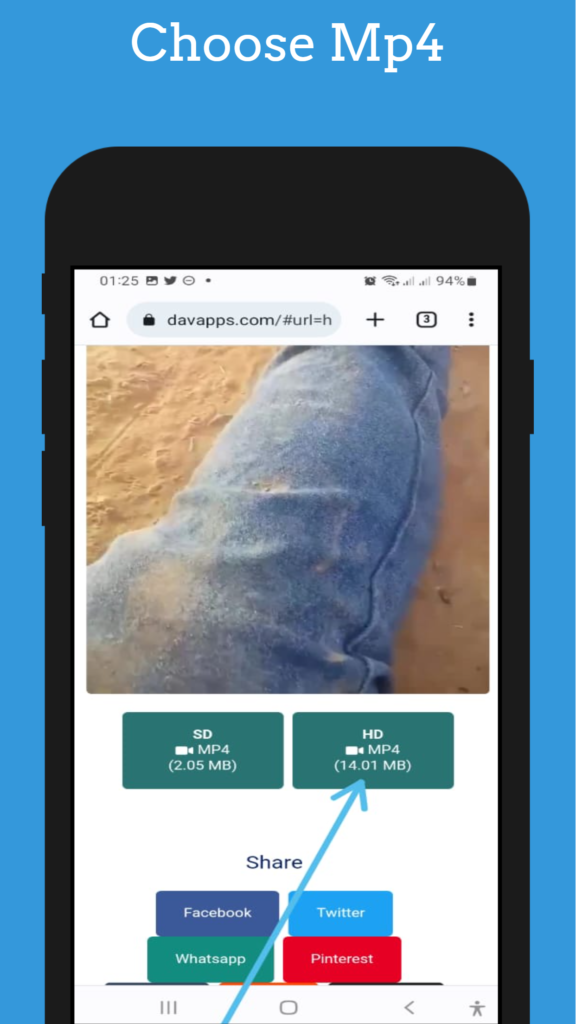
- Click on the download button
Open Facebook app,find the video you want,click on share and Copy Link
Open davapps.com in a new tab and paste the link and click download
Choose MP$ From the download Options
Download Facebook Videos and Stories with Davapps
Easy Steps for Facebook Video Download
Facebook Video Download: How to?
The process of downloading Facebook videos is straightforward with our tool.
1.Copy the Facebook video link.
2.Open Davapps Facebook video down and paste the link and click download
3.Now choose the video Format. Download will Start automatically
Facebook Video Down for PC and Mobile
This Facebook video down caters to both PC and mobile users.
PC:
For PC users, simply copy the video URL, submit it to the online Facebook video down, and start the download process.
Mobile:
Mobile users can copy the video URL from the Facebook app, access the online FB down through a mobile browser, and initiate the download process.
Download Facebook Stories with Davapps
Facebook Story Download – How to?
Similar to FB video download, the process of downloading Facebook stories is also simple.
- Click on the Story Icon.
- Copy/paste the Facebook story link in Davapps Facebook story down
- Click the download button and choose the video quality.
- Video download Will Start Automatically
Facebook Story Down for PC and Mobile
Accessible for both desktop and mobile users.
PC:
Copy the URL of the desired FB story, access the davapps Facebook story download tool, and save the story on your local storage.
Mobile:
Copy the story URL from the Facebook app, paste it into the Facebook story saver, and save the story to your device.
Why Choose Davapps for Facebook Video Download?
- Highest Quality Videos: Davapps ensures HD-quality video downloading.
- All Platforms Supported: Accessible on any device, including Android, iOS, Mac, Windows, or Linux.
- No Spam: Trustworthy and secure, Davapps prevents spam during the download process.
- Real-time Video Details: View video details before initiating the download.
- Express Download Speed: Swift processing for quick video transfers.
- Unlimited Facebook Video Download: No limits on downloading Facebook videos.
Features of Davapps FB Video Down
- Free to Use
- No Signup Required
- User-Friendly Interface
- Compatible with all Devices
- Fast and Efficient
- FB Video Download in a Single Click
What You’ll Get with Davapps Facebook Download
1.Facebook Video Down
Access the free FB video down through any web browser for a seamless HD video download experience.
2.Facebook Story Down
Download HD Facebook stories effortlessly and share them across various platforms.
Public vs Private Facebook Video Download
This online Facebook video down by Davapps prioritizes publicly available content, adhering to Facebook’s privacy policy. It does not function as a private Facebook video down due to strict privacy policies set by the social media giant.
In addition to the Facebook video down, explore other relevant tools like Find Facebook ID offered by Davapps.
Watch Here how to download Facebook Story
Advantages of the Facebook Story Download
The online Facebook Story download is free to use
Yes, it is always free and there is no limit on the number of downloads. So, It is up to you to decide on how much content to upload.
Our Facebook Story is a user-friendly
You don’t have to sit for hours and hours figuring out how to download Story from Facebook. We”ve made the download scheme as simple as possible for you to save Facebook Story in no time at all.
Davapps Facebook Story supports all types of devices/browser/OS
Use Facebook Story download to save Facebook Story to your computer, mobile device, or tablet. Facebook videos can be ripped from any operating system and browser. You may also download Facebook audio, episodes, and TV shows, as well as convert Facebook videos to mp4 format..
Why you should use Facebook Story Download
- No spammy advertisements and pop-ups like other websites.
- Faster downloading in comparison to other websites.
- +100 free tool to download Facebook videos.
- More than 100 websites supported.
- No logins and signups.
- Free from sequestration enterprises-we rigorously have a policy of not collecting any information about you
How to bookmark Facebook Story Download
Steps to bookmark on windows
Ctrl D To Bookmark Facebook Story download site on internet discoverer, chrome and firefox browsers.
Steps to bookmark on macOS
Command D To Bookmark Facebook Story Download site on safari, chrome and firefox browsers.
How to bookmark Facebook Story Download on Android OS
Tap on the 3 blotches.
Now, just valve on ★ and the bookmark will be saved.
How to bookmark Facebook Story Downloade in iPhones iOS
Open Safari browser and click on the input URL.
Tap to the “add to home screen” and add it.
Now, you’re all set bookmark is added and you can visit the website first
FAQ
Is facebook Story Download Safe?
Absolutely yes!, Facebook Story download is an online based video down. No software or app installation required. We guarantee that Facebook Story download is 100% safe!
Video Format and Quality
Facebook Story download supports popular video formats such as MP4, MP3, MKV, and others. You can select the video quality ranging from Low Quality level 144p up to 1080p Full HD by clicking the Download button before downloading it.
What Video Site is Supported by facebook Story download
Facebook Story download supports so much popular video sites including YouTube, Facebook, Twitter, OK.ru, Dailymotion, Vimeo, tiktok, VK, BiliBili, and many others. You can say Facebook download as an All in One Video Down because it supports almost any popular video sites out there. Please check Below all the supported formats
Can I share the Facebook downloaded Story video?
You are free to do whatever you want (share with your audience, upload to another device, etc.) with the video after you have uploaded it. Just respect the author of the video and don’t violate a copyright law
How to download Facebook Story?
Just copy the URL (link) of the video, paste it into this Facebook Story Download, press the “Download” button and wait for a few seconds while the service processes the link and gives you difrent formats to download from.Choose Mp4 for Videos and Mp3 For Audio.Also go for the higher video resolution for the best quality of video
Do you track what I download from Facebook?
Certainly not. Any link you paste into the form is not tracked by Facebook Story Download. One of the reasons we don’t use registration is that we respect each user’s privacy. We simply wish to make the facebook Story download available for free.
Can I use the facebook Story download from a mobile device?
Yes! Copy the Facebook Story link open Davapps.com paste the link in the field above and click download.
Which format do you recommend for downloading facebook story video
If you don’t have a specific purpose, saving your Facebook Story video in mp4 format is highly recommended. The most prevalent video format on the planet is MP4. It combines high quality with compression to provide a high-quality output in a tiny file. Furthermore, it does not necessitate the purchase of licensed codes. WebM, a more contemporary format, is a suitable and rapidly expanding alternative.
Which browser works with this Facebook Story download?
Facebook Story download is supported by the most common browsers, as Chrome, Firefox, Yandex, Opera, Safari.
Is the facebook Story download free?
The Facebook Story Download is totally free for all users and can be enjoyed to download the videos from Facebook without limitation
Where is the Story saved?
By default, the Story will be saved in the “Download” folder, where each browser saves any file you need to save to your device. In case you can’t find the file, go to your browser’s download history and look where the file is saved.
Can I share the Facebook downloaded video?
You are free to do whatever you want (share with your audience, upload to another device, etc.) with the video after you have uploaded it. Just respect the author of the video and don’t violate a copyright law.