Free Shazam Down
Shazam is a music recognition app that allows users to identify songs by holding their device up to the audio source.There are numerous interesting Music and Videos shared online sometimes you hear this songs and want to download them but you dont have an idea who sung the song.Shazam helps you indentify the song however,it does not give options to download the song.Shazam down helps you to download these Music hassle-free with the help of our popular Shazam down. We offer the Music downloads in minimum HD quality and can be full HD as well. We do not have limitations on Music length meaning you can download longer Music too. You can get the basic description about the Music you are willing to download as well. Also keep in mind that download quality is not decreased.after downloading the video you can play the videos and Audio with Shazam Video and Audio Player
Shazam Down
What is Shazam
Shazam is a popular mobile app that can recognize music and media playing around you. It can identify songs, TV shows, and commercials, and provide users with song lyrics, music videos, and other related information. Shazam allows users to share their discoveries with friends, save and play songs, and explore the world of music and media.
How to get the Shazam Music/video download link?
- Open your Shazam app,Long press to detect the song you want
- The song will be detected,now scroll down to see the song in youTube
- Click Share and at the Share options,Copy the link
See the Step by step Here
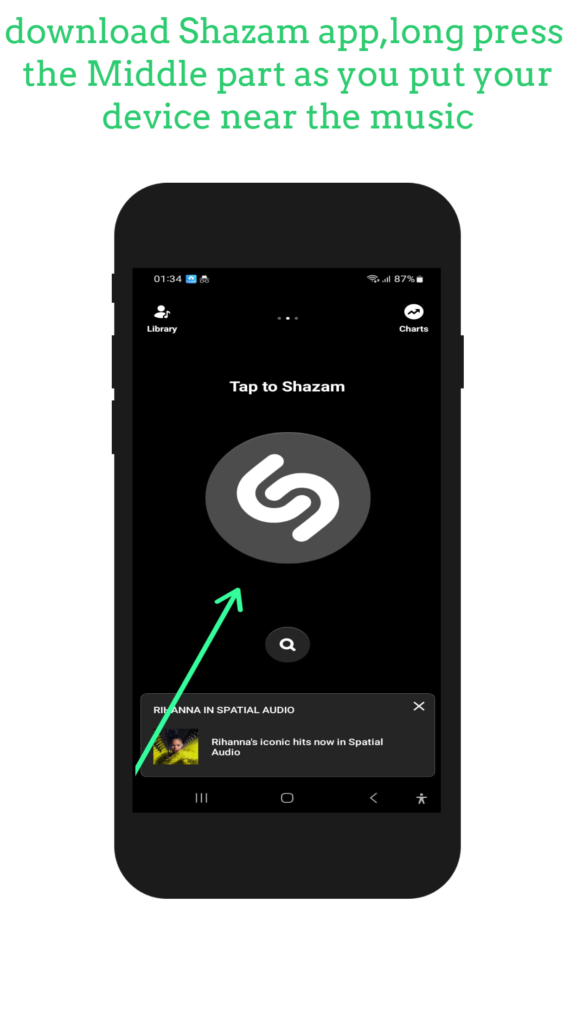
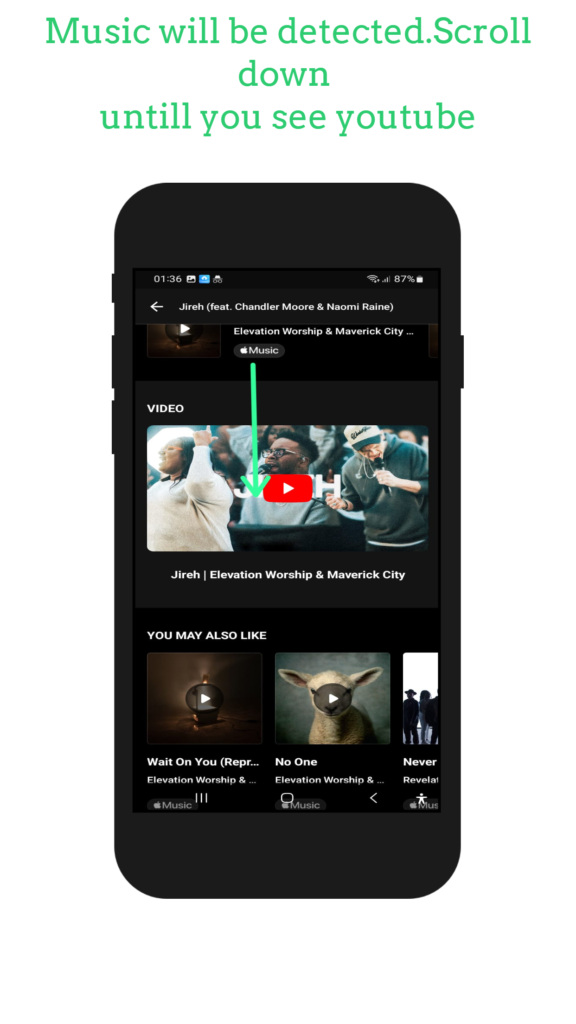
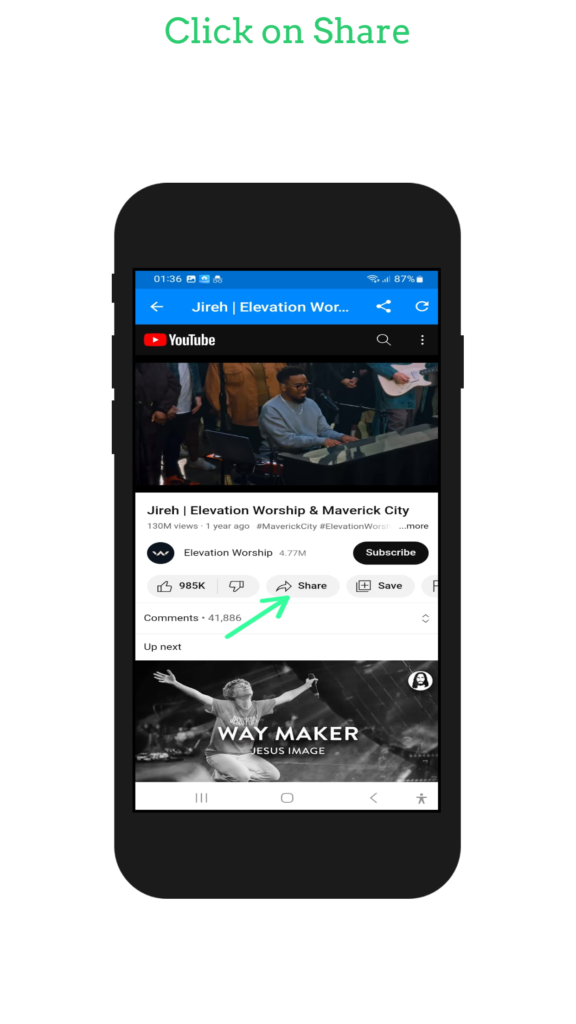
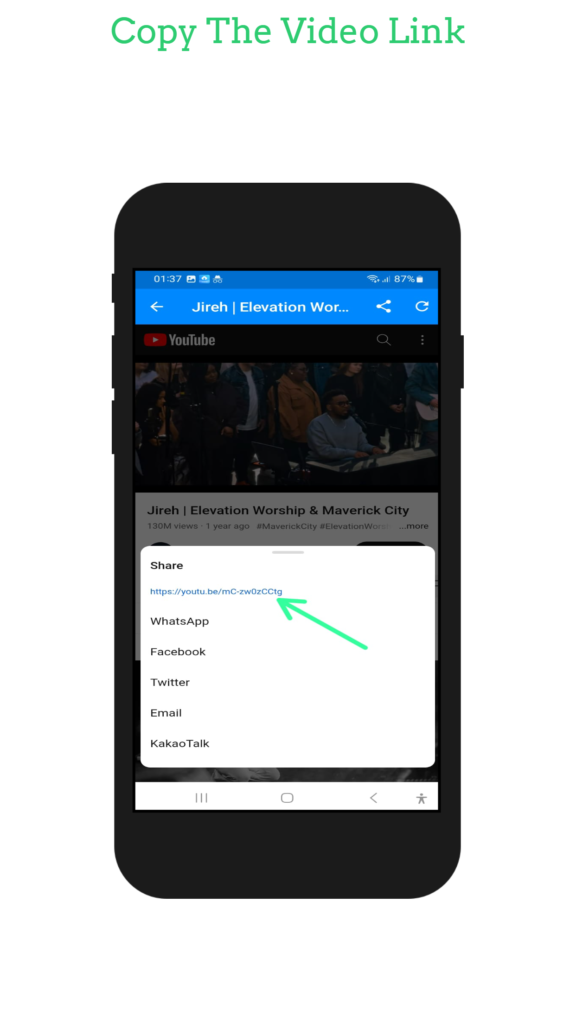
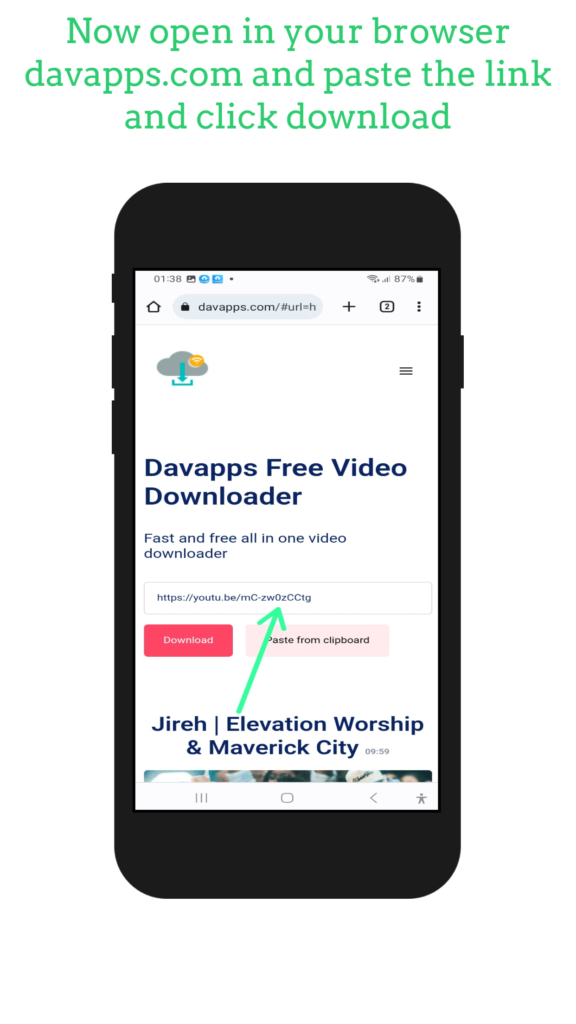
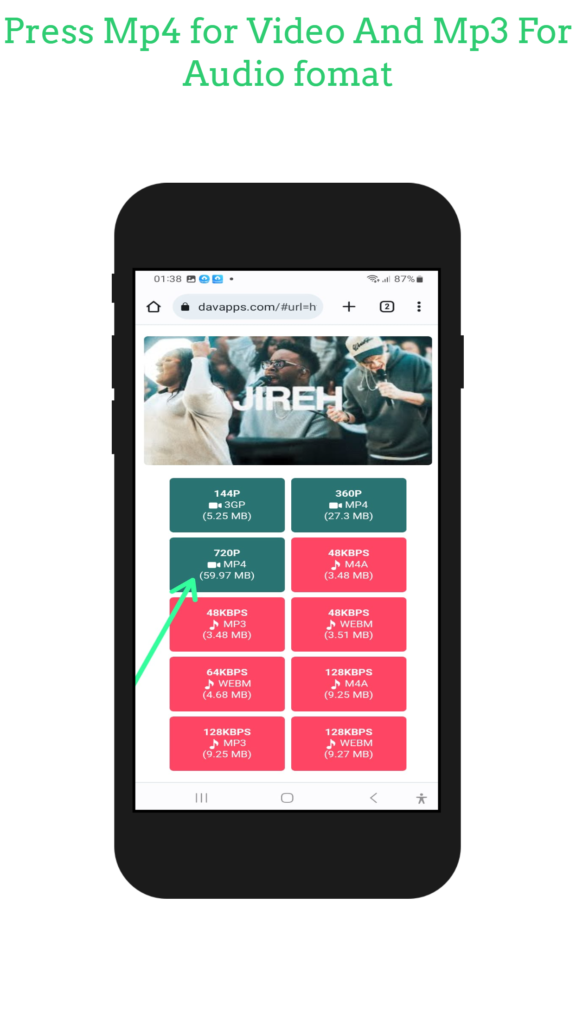
Advantages Of Davapps Shazam Music Down
1.Shazam Music down is Free To Use
Get ready to say goodbye to the times when you had to dig for your purse because our tool is totally free! No conditions, no extra costs—just pure, hassle-free productivity at your fingertips.
2.Shazam Music down Very user Friendly
Shazam Music down is Very easy to use and has quite and amaizing user interface designed to be used by everyone
3.No logins and sign-ups
Shazam Music down can be used without you having to register or give any personal information. You won’t need to take any more actions to access and use it
4.Shazam Music down Supports Major social Media Platforms
Shazam Music down supports downloading videos from over 45 social media plaforms including facebook,TikTok Without Watermark,twitter and many more
5.Shazam Music down has a N0 Data collection policy
No logins or signup we only collect limited data that is necessary for the operation of our free tool.Please read our privacy policy and data collection
6.Shazam Music down Supports all types of Devices And Operating Systems
Experience flawless compatibility with all platforms and devices!
No matter what platform you choose, our software is designed to operate smoothly on any device.
Our solution is engineered to work best on all types of devices and operating systems, from smartphones to laptops and everything in between
You may access our software whenever you want, from anywhere, on any device, thanks to compatibility for all devices and operating systems.
7.Shazam Music down has Fast Music downloads
Experience amaizing speeds while downloading your Music.Compared to exsisting tools our tool outperformed others by quite far.
8.Shazam Music down is Safe and Secure
Security is our top priority on our website. Because of this, we’ve incorporated the most recent encryption technology to secure our tool Interface
About Davapps Shazam Music Down
.
If you’re a fan of the Shazam app and want to save your favorite Music to watch later, you’re in luck. There’s a great tool that allows you to easily download Shazam Music for free, without any hassle.
The tool is called Davapps down.com, and it’s an all-in-one Music down that allows you to easily download Music from Shazam and many other popular video-sharing websites like facebook,Tiktok,vimeo,YouTube,pinterest and many many more
Here’s a step-by-step guide on how to use davapps.com to download Shazam Music:
Step 1:Download Shazam App,and use it to detect that song you want by long pressing the S-shaped button in the middle of the screen
Step 2: Copy the Music link
Scroll down to see the music in video format in YouTube,from there click share and copy the link.
Step 3: Open davapps.com
Once you have the Music link copied, open your browser and go to davapps.com.
Step 4: Paste the Music link
On the davapps.com homepage, you’ll see a text box where you can paste the Music link you copied in step 2. Simply paste the link into the text box and click the “Download” button.
Step 5: Choose from download formats provided
After you click the “Download” button, davapps.com will automatically analyze the Music and provide you with a list of download formats to choose from. You can choose from MP4, MKV, AVI, and more. Once you’ve selected your preferred download format, Download process will start automatically. The Music will be saved to your device, and you can watch it anytime, anywhere.
Some of the Benefits of using davapps.com
There are many benefits to using davapps.com as your go-to Shazam Music down. Some of the most notable benefits include:
It’s free: davapps.com is completely free to use, and there are no hidden fees or subscription costs.
It’s easy to use: The tool is designed to be user-friendly, so even if you’re not tech-savvy, you can easily download Music from Shazam and other websites.
It supports multiple formats: davapps.com supports multiple Music formats, so you can choose the one that works best for your device.
It’s fast: The tool is designed to download Music quickly, so you can enjoy your favorite Shazam Music without waiting for long.
It’s safe: davapps.com is a safe and reliable tool that doesn’t require any additional software or extensions to be installed.
Overall, davapps.com is a great tool for anyone who wants to download Shazam Music without any hassle. Its easy to use and user-friendly interface, fast download speed, multiple formats and safety make it an ideal choice for Shazam users who want to save their favorite Music for offline Listening.
Why Download Shazam Music using Davapps down
- Support for a wide range of video websites -Shazam Music down downloads videos from as many websites,including popular sites like Twitter, Vimeo, and Dailymotion and many more.
- Multiple download formats:Shazam Music down allows users to download videos in different formats, such as MP4, AVI, and MOV, so you can choose the format that is most compatible with your device.
- High download speeds: Shazam Music down downloads Music and videos quickly, even for large files.
- Easy-to-use interface: Shazam Music down has a user-friendly interface that makes it easy for users to find and download Music and videos.
- Batch download support: Shazam Music down allows users to download multiple videos at once, rather than forcing you to download videos one at a time.
- Advanced features: Shazam Music down has advanced features like the ability to extract audio from videos, convert videos to different formats, or download closed captions.
How to use Shazam App
Using the Shazam app is simple and straightforward. Here are the steps to follow:
1.Download and install the Shazam app on your device. It’s available for free on the App Store (iOS) and Google Play (Android).
2.Open the app and grant it permission to access your device’s microphone.
3.Hold your device close to the audio source (e.g. a speaker or radio) that’s playing the song you want to identify.
4.Press the Shazam button within the app(normally the middle screen). It will turn blue and begin recording the audio.
Wait a few seconds for the app to analyze the audio and find a match. If a match is found, the app will display the song title, artist, and album information.
You can also tap on the song title to view the lyrics, listen to a sample of the song, or purchase the song from a digital music store.
You can also tap on the artist name to view more information about the artist, including their discography, social media links, and upcoming shows.
If the song is not recognised you can tap on the “Not it?” button to try again or you can use the “Try Again” button in the result screen to give another shot.
That’s it! With the Shazam app, you can quickly and easily identify any song that’s playing, and learn more about the artist and album it’s from.
Advantages of Shazam
This are some of the advantages of using Shazam
Quick Song Identification
One of the biggest advantages of Shazam is its ability to quickly identify any song that’s playing. Whether you’re at a party, in a store, or on the radio, Shazam can tell you the name of the song, the artist, and the album it’s from. This means you no longer have to spend hours trying to figure out the name of a song you heard once, or ask friends for help. With Shazam, you can know the song and artist in seconds.
Integration with Streaming Services
Another advantage of Shazam is its integration with streaming services. Once you’ve identified a song with Shazam, you can easily listen to it on Spotify, Apple Music, or Tidal with just one tap. This makes it easy to add the song to your playlists, or follow the artist on your streaming service of choice. Additionally, if you’re in a country where the streaming service is not available, Shazam provides you with the option to purchase the song from different music stores.
Auto Shazam
Shazam also offers a great feature called “Auto Shazam” which allows the app to continuously identify songs in the background, even when you’re not actively using the app. This means you can leave Shazam running while you’re out and about, and it will automatically save any songs it identifies to your Shazam library. This is great for discovering new music while you’re on the go.
Additional Information about Song, Artist, and Album
In addition to identifying songs, Shazam also provides users with additional information about the song, artist, and album. For example, you can view the lyrics of the song, watch the official music video, and read artist biographies. This makes Shazam a great tool for learning more about your favorite music, and for discovering new music.
Social Aspect of Shazam
Shazam also has a social aspect to it, you can follow friends and discover new music together, share your Shazams with friends and followers on social media, and see what songs your friends are Shazaming. This makes it a great way to share music with friends and discover new music through their taste.
My Shazam Tracks
Shazam also offers a feature called “My Shazam Tracks” which keeps a record of all the songs you’ve Shazamed, and this feature can be accessed offline as well. This means you can easily keep track of all the songs you’ve discovered and listened to, and create playlists based on the songs you’ve Shazamed.
Available on Multiple Platforms and Free to Use
Finally, Shazam is available on multiple platforms, including iOS, Android, and Windows, and it is completely free to use. This means you can download and use Shazam on any device, and enjoy all its features without having to pay a dime.
Shazam is a powerful music recognition app that offers a wide range of features for discovering, listening, and sharing music. Its ability to quickly identify any song that’s playing, its integration with streaming services, and its additional information about the song, artist, and album make it a great tool
How to Play Shazam Music with MX Player
Shazam is a music recognition app that allows users to easily identify and discover new music, while Shazam video and Audio Player is a powerful media player app for Android devices. Combining the two can provide a seamless music listening experience, allowing you to easily identify the music you want to listen to and play it using Shazam Music and video Player.
Here’s a step-by-step guide on how to play Shazam music with Shazam Player:
Download and install both the Shazam and Shazam audio and video Player apps on your Android device.
Open Shazam and allow it to access your microphone.
Start playing the music you want to identify.
Tap the Shazam button to begin identifying the music.
Once the song is identified, you will be taken to a page with information about the song, artist, and album.
Tap the “Listen on” button and select Shazam Video and audio Player(formely Mk player) from the list of options.
Shazam Player will open and begin playing the song.
You can use the playback controls in Shazam Player to play, pause, or skip the song, adjust the volume, and more.
By using Shazam Player in conjunction with Shazam, you can enjoy a more seamless music listening experience, with the ability to easily identify and play the songs you want to listen to. Additionally, Shazam video and Audio player has many features that can enhance the experience like subtitle support, playback controls, and the ability to customize the appearance of the player.

